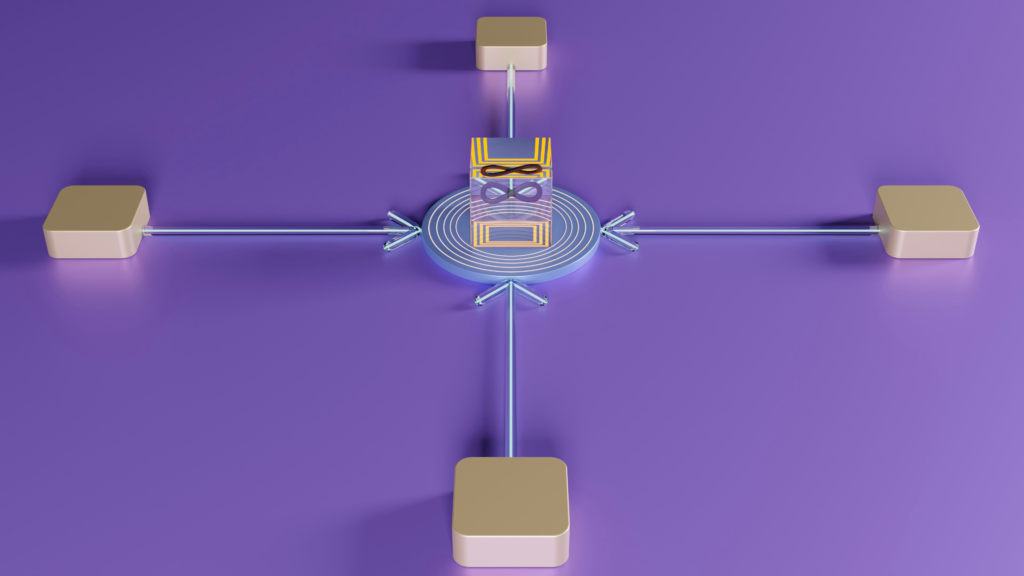
Photo by Growtika on Unsplash
In the ever-evolving world of frontend web development, having a well-structured and efficient CI/CD (Continuous Integration/Continuous Deployment) pipeline is crucial. It allows developers to automate the process of building, testing, and deploying their applications, ensuring faster and more reliable software delivery. In this article, we will explore the best practices for setting up a CI/CD pipeline in frontend development.
- Introduction
- 2. Why CI/CD is Important in Frontend Development
- 3. Setting Up a CI/CD Pipeline
- 4. Choosing the Right Tools for Your CI/CD Pipeline
- 5. Implementing Continuous Integration
- 6. Automated Testing in CI/CD Pipelines
- 7. Continuous Deployment Strategies
- 8. Monitoring and Error Tracking
- 9. Security and Compliance Considerations
- 10. Scaling and Optimizing CI/CD Pipelines
- 11. CI/CD Pipeline Maintenance and Troubleshooting
- 12. Conclusion
Introduction
Frontend development has become increasingly complex with the rise of modern web technologies and frameworks. As a result, developers must adopt efficient processes to ensure the quality and timely delivery of their software. This is where CI/CD pipelines come into play.
A CI/CD pipeline provides a streamlined workflow for building, testing, and deploying front-end applications. It enables developers to automate repetitive tasks, reduce human errors, and maintain a consistent development environment. By following best practices in CI/CD, developers can improve collaboration, accelerate development cycles, and deliver high-quality software continuously.
2. Why CI/CD is Important in Frontend Development
Benefits of CI/CD
Implementing a CI/CD pipeline offers several benefits for frontend development:
- Faster Time to Market: CI/CD enables developers to release new features and bug fixes rapidly, reducing time-to-market and gaining a competitive edge.
- Increased Code Quality: Automated testing and code quality checks ensure that only reliable and well-tested code is deployed, minimizing the risk of introducing bugs or regressions.
- Improved Collaboration: CI/CD pipelines promote collaboration among team members by providing a centralized platform for code reviews, automated testing, and seamless integration with project management tools.
- Reduced Manual Effort: Automation eliminates repetitive manual tasks, freeing up developers’ time to focus on more critical areas of development.
Challenges in Frontend CI/CD
While CI/CD brings numerous benefits, frontend development poses unique challenges that need to be addressed:
- Build Complexity: Frontend applications often rely on complex build processes, including transpilation, bundling, and asset optimization. These processes need to be integrated seamlessly into the CI/CD pipeline.
- Testing Environment: Frontend testing requires a range of environments and devices to ensure compatibility across browsers and devices. Setting up and managing these environments can be challenging.
- Continuous Deployment: Deploying front-end applications to various hosting platforms, such as CDNs or cloud services, requires careful configuration and coordination with the CI/CD pipeline.
- Performance Optimization: Frontend performance optimization, including asset compression, caching, and lazy loading, must be incorporated into the CI/CD pipeline to ensure optimal user experience.
In the following sections, we will explore how to set up a CI/CD pipeline that addresses these challenges and follows best practices in front-end development.
3. Setting Up a CI/CD Pipeline
To establish an effective CI/CD pipeline for front-end development, several key components need to be considered and integrated. These components include:
Version Control System
A version control system (VCS) is essential for managing source code and enabling collaboration among developers. Git, a distributed VCS, is widely used and offers features like branching, merging, and code versioning. Hosting platforms like GitHub, GitLab, and Bitbucket provide additional features like pull requests, code reviews, and integration with CI/CD tools.
Continuous Integration
Continuous Integration involves automatically integrating code changes into a shared repository, triggering builds, and running tests. It ensures that changes made by different developers do not conflict and that the codebase remains consistent. Popular CI tools include Jenkins, Travis CI, and CircleCI.
Automated Testing
Automated testing is a critical aspect of any CI/CD pipeline. It helps catch bugs, regressions, and compatibility issues early in the development process. Different types of tests, such as unit tests, integration tests, and end-to-end tests, should be included in the pipeline. Testing frameworks like Jest, Cypress, and Selenium WebDriver are commonly used in front-end development.
Continuous Deployment
Continuous Deployment automates the process of deploying applications to production environments. It involves building artifacts, packaging dependencies, and deploying them to hosting platforms. Tools like AWS CodeDeploy, Netlify, and Vercel simplify the deployment process and provide features like rollback, environment management, and versioning.
In the next section, we will discuss how to select the right tools for each component of the CI/CD pipeline.
4. Choosing the Right Tools for Your CI/CD Pipeline
Selecting the right tools for your CI/CD pipeline is crucial to ensure seamless integration and optimal performance. Let’s explore some popular tools for each component:
Version Control Systems
- Git: Widely used distributed version control system.
- GitHub: Popular hosting platform with collaboration features.
- GitLab: Offers integrated CI/CD capabilities and built-in Git repository hosting.
- Bitbucket: Provides Git and Mercurial repository hosting with CI/CD integration.
Continuous Integration Tools
- Jenkins: Highly extensible and customizable CI server.
- Travis CI: Cloud-based CI service with seamless GitHub integration.
- CircleCI: Easy-to-use platform with parallel test execution and Docker support.
- GitLab CI/CD: Integrated CI/CD solution with built-in GitLab repository hosting.
Testing Frameworks
- Jest: JavaScript testing framework with built-in mocking and snapshot testing.
- Cypress: End-to-end testing framework with a focus on simplicity and real-time reloading.
- Selenium WebDriver: Widely used browser automation framework for integration testing.
- Puppeteer: Node.js library for controlling headless Chrome or Chromium instances.
Deployment Tools
- AWS CodeDeploy: Automates application deployment to Amazon EC2 instances.
- Netlify: Hosting platform with built-in CI/CD, CDN, and serverless functions support.
- Vercel: Provides serverless deployment for frontend applications with CDN caching and automatic scaling.
- Firebase Hosting: Hosting platform with simple deployment and rollback capabilities.
Choosing the right tools depends on your project requirements, team size, budget, and preferred workflow. It’s essential to evaluate each tool’s features, community support, and integration capabilities before making a decision.
In the next sections, we will dive deeper into each stage of the CI/CD pipeline and explore best practices for front-end development.
5. Implementing Continuous Integration
Continuous Integration (CI) involves frequently merging code changes into a shared repository and running automated tests. This ensures that the codebase remains in a consistent state and catches integration issues early.
Building and Packaging
The CI pipeline should include a build step that compiles, transpiles, and bundles the frontend code into a distributable format. Popular build tools like Webpack, Parcel, and Rollup can automate this process, optimizing assets, and generating production-ready bundles.
Code Quality Checks
To maintain code quality, static code analysis tools can be integrated into the CI pipeline. Tools like ESLint, Prettier, and TSLint can enforce consistent code styles, identify potential bugs, and enforce best practices.
Automated Code Reviews
Code reviews are an essential part of the development process. Integrating code review tools like CodeClimate or SonarQube into the CI pipeline allows for automated code analysis, identifying code smells, and ensuring adherence to coding standards.
Pull Request Workflow
Leveraging the pull request workflow in the CI pipeline enables developers to collaborate effectively. Code reviews, automated tests, and status checks can be enforced before merging changes into the main branch. Platforms like GitHub and GitLab provide features for managing pull requests and integrating them with CI/CD tools.
In the next section, we will focus on automated testing in the CI/CD pipeline.
6. Automated Testing in CI/CD Pipelines
Automated testing is a critical aspect of any CI/CD pipeline. It helps catch bugs, regressions, and compatibility issues early in the development process. Let’s explore different types of tests that should be included in the pipeline.
Unit Testing
Unit tests focus on testing individual units or components of the application in isolation. JavaScript frameworks like Jest, Mocha, and Jasmine provide powerful tools for writing and running unit tests. Test runners like Karma and Enzyme can be used for testing Angular and React applications, respectively.
Integration Testing
Integration tests verify the interaction between different components or services in the application. Tools like Cypress, Selenium WebDriver, and TestCafe can be leveraged to write and run integration tests across multiple browsers and devices.
End-to-End Testing
End-to-end (E2E) tests simulate user interactions and verify the application’s behavior from start to finish. Frameworks like Cypress and Puppeteer enable developers to write E2E tests that closely resemble real user behavior.
Browser Compatibility Testing
Browser compatibility testing ensures the application functions correctly across different browsers and versions. Tools like BrowserStack and Sauce Labs provide cloud-based testing platforms allowing developers to test their applications on various browsers and devices.
In the next section, we will explore different strategies for continuous deployment.
7. Continuous Deployment Strategies
Continuous Deployment automates the process of deploying applications to production environments. Depending on the project requirements and team preferences, different deployment strategies can be employed.
Manual Deployment
In a manual deployment strategy, developers trigger the deployment process manually after the CI pipeline has been successfully completed. This strategy provides more control over the deployment process but may introduce delays and human errors.
Automated Deployment
Automated deployment involves automatically deploying the application to production environments after a successful CI build. Tools like AWS CodeDeploy, Netlify, and Vercel enable seamless integration between the CI pipeline and the deployment process.
Blue-Green Deployment
In a blue-green deployment, two identical production environments (blue and green) are maintained. The blue environment hosts the current version of the application, while the green environment is used for deploying and testing new versions. Once the green environment is verified, traffic is switched from blue to green, ensuring zero downtime.
Canary Releases
Canary releases involve gradually rolling out new features or updates to a subset of users before deploying to the entire user base. This strategy allows for testing new features in a real production environment, gathering feedback, and minimizing the impact of potential issues.
In the next section, we will explore the importance of monitoring and error tracking in the CI/CD pipeline.
8. Monitoring and Error Tracking
Monitoring and error tracking plays a crucial role in maintaining the health and performance of the CI/CD pipeline and the deployed applications.
Real-time Monitoring
Real-time monitoring tools like New Relic, Datadog, and Sentry provide insights into application performance, resource usage, and user experience. They help identify bottlenecks, optimize resource allocation, and proactively address issues.
Error Tracking and Logging
Error tracking tools like Sentry, Rollbar, and Bugsnag capture and report application errors, exceptions, and crashes. They provide detailed error reports, stack traces, and context information, enabling developers to identify and fix issues quickly.
Performance Monitoring
Performance monitoring tools like Lighthouse, WebPageTest, and GTmetrix analyze web application performance, identify performance bottlenecks, and suggest optimizations. They measure metrics like page load time, time to interact, and resource utilization.
A/B Testing
A/B testing platforms like Optimizely and Google Optimize enable developers to experiment with different versions of the application and measure the impact on user behavior and conversion rates. This helps make data-driven decisions and optimize the user experience.
In the next section, we will discuss security and compliance considerations in the CI/CD pipeline.
9. Security and Compliance Considerations
Ensuring the security and compliance of front-end applications is crucial, especially when handling sensitive data. Here are some security best practices to consider:
Secure Code Practices
- Secure coding practices should be followed, such as input validation, output encoding, and proper handling of sensitive data.
- Framework-specific security guidelines should be followed, such as React’s security recommendations or Angular’s security checklist.
- Regular security audits and code reviews should be conducted to identify and fix vulnerabilities.
Automated Security Testing
Automated security testing tools like OWASP ZAP, SonarQube, and Snyk can be integrated into the CI pipeline to identify common security vulnerabilities, such as cross-site scripting (XSS), SQL injection, and insecure dependencies.
Compliance Requirements
Depending on the industry or application requirements, additional compliance measures may need to be implemented. For example, applications handling financial data may need to comply with PCI DSS, while healthcare applications may need to comply with HIPAA regulations.
In the next section, we will explore strategies for scaling and optimizing CI/CD pipelines.
10. Scaling and Optimizing CI/CD Pipelines
As applications and development teams grow, it becomes essential to scale and optimize the CI/CD pipeline. Let’s explore some strategies to achieve this:
Infrastructure as Code
Infrastructure as Code (IaC) allows developers to define and manage infrastructure resources using code. Tools like Terraform and AWS CloudFormation enable the provisioning and scaling of infrastructure resources in an automated and consistent manner.
Parallelizing Builds and Tests
Parallelizing builds and tests reduces the overall pipeline execution time. Tools like Jenkins, CircleCI, and GitLab CI/CD provide features for distributing workloads across multiple nodes or containers, speeding up the process.
Caching Dependencies
Caching dependencies reduces the time required to fetch and install dependencies during each build. Tools like npm, Yarn, and Gradle provide caching mechanisms that store dependencies locally, improving build performance.
Continuous Delivery vs Continuous Deployment
Continuous Delivery and Continuous Deployment are related but distinct concepts. Continuous Delivery focuses on automating the software delivery process up to the production environment, allowing for manual approval before deployment. Continuous Deployment, on the other hand, automates the entire deployment process without manual intervention.
In the next section, we will discuss pipeline maintenance and troubleshooting.
11. CI/CD Pipeline Maintenance and Troubleshooting
Maintaining a CI/CD pipeline involves monitoring the pipeline’s health, debugging failed builds or deployments, and handling updates and upgrades.
Monitoring Pipeline Health
Monitoring the health of the CI/CD pipeline involves tracking metrics like build success rate, test coverage, and build and deployment durations. Tools like Grafana, Prometheus, and Datadog can be used to set up monitoring dashboards and alerts.
Debugging Failed Builds or Deployments
When a build or deployment fails, it is essential to identify the cause and fix the issue quickly. Tools like Jenkins, GitLab CI/CD, and CircleCI provide detailed logs, traceability, and debugging capabilities to help diagnose and resolve failures.
Handling Dependency Updates
Regularly updating project dependencies is crucial to ensure security patches and bug fixes are applied. Dependency management tools like npm, Yarn, and Gradle assist in managing and updating dependencies while minimizing compatibility issues.
Upgrading Tools and Technologies
As tools and technologies evolve, it is essential to stay up to date and upgrade the CI/CD pipeline accordingly. Regularly updating CI/CD tools, building systems, and testing frameworks can ensure compatibility, performance improvements, and access to new features.
12. Conclusion
A well-designed and efficiently implemented CI/CD pipeline is a game-changer in front-end development. It allows developers to automate repetitive tasks, ensure code quality, and deliver high-quality software continuously. By following the best practices outlined in this article, developers can streamline their development process, improve collaboration, and deliver reliable front-end applications with greater speed and efficiency.
In conclusion, setting up a CI/CD pipeline involves selecting the right tools, implementing continuous integration, automating testing, choosing deployment strategies, monitoring performance, ensuring security and compliance, and scaling and optimizing the pipeline. By following these best practices, developers can elevate their front-end development process and deliver exceptional software experiences.